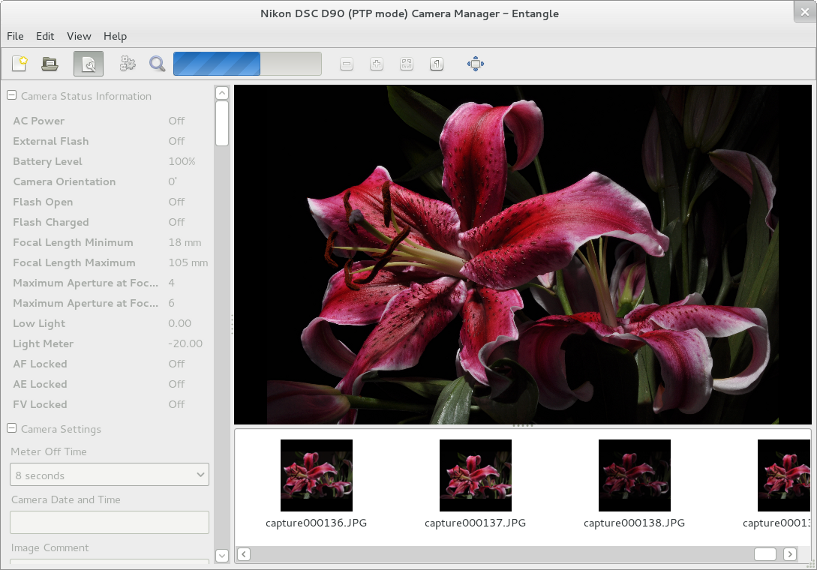For those of you who have not yet encountered a Yubikey, it is a physically small security key which empowers passwordless or 2-factor authentication in a number of different scenarios. They now support a huge number of protocols including One Time Passwords, NFC, FIDO2, U2F, Smart card, and OpenPGP.
Mine has been living on my keyring for several years now, and has proved invaluable for me accessing both my physical and electronic world.
Continue reading “Using a Yubikey for 2-factor authentication”