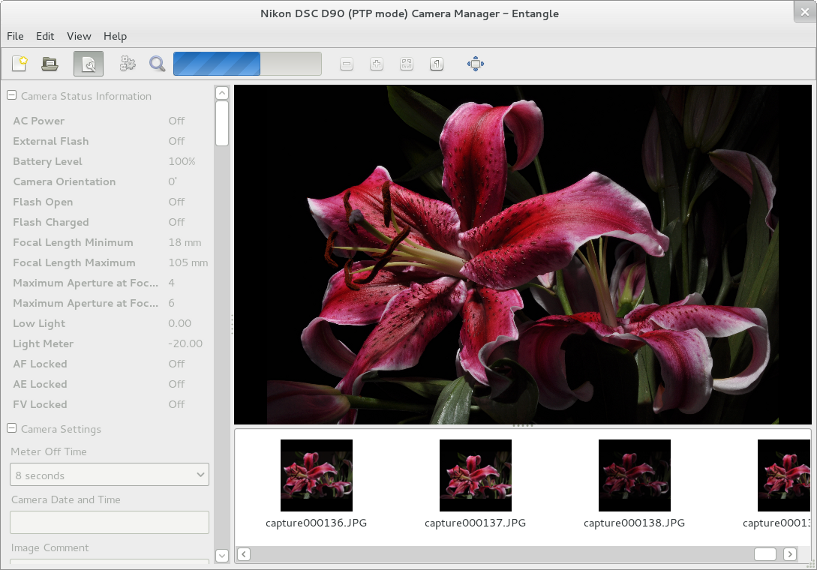I recently wrote about using gphoto2 to both set Owner and Copyright information on a DSLR, and using it for tethered shooting. For those of you who are adverse to command lines, the very promising Entangle is now in Debian unstable.
Continue reading “Tethered shooting with Entangle”Category: photography
Tethered shooting with gphoto2
Tethered shooting with a DSLR (shooting directly to a connected computer via a USB cable) on Linux is very, very easy, assuming you have gphoto installed.
gphoto2 --capture-tethered
And start shooting away! However, I wanted to be a bit cleverer and improve my workflow slighty to overcome a few shortcomings. I wanted to:
- Shoot raw
- Display the last shot full-screen.
- Not clobber existing files if I re-ran the tether.
it turns out that this is all easy to do with a small bash script and gphoto’s “hook” capabilities. I knocked up the following based upon the sample distributed with gphoto and called it hook.sh.
Continue reading “Tethered shooting with gphoto2”GIMP xcf file size reduction
If you are a GIMP user you can end up with plenty of .xcf files. I do all my editing with xcfs after importing from RAW with the excellent ufraw-gimp plugin. But they can get pretty big…
Step forward bzip2. If you are running linux, you will already have bzip installed, and the bonus is that GIMP can read and write natively its xcf files compressed with bzip. There is a small performance hit on opening and saving files, but you can save 10-40% of file-size; that can easily be 40 MiB for a simple file with a couple of layers.
Continue reading “GIMP xcf file size reduction”Updating camera settings with gphoto2
gphoto2 is a cool little command line utility to remotely control many digital cameras and their settings. Grab it out of your repository, connect your camera by USB, turn on and enjoy.
Continue reading “Updating camera settings with gphoto2”Superquick thumbnails in Gnome 3 for raw camera files
I do most of my shooting in Canon Raw (*.CR2) and convert to jpeg for display, but my Debian Testing system won’t show thumbnails for them: until now. And as a bonus, it’s dead simple to do and they are produced really quickly.
Continue reading “Superquick thumbnails in Gnome 3 for raw camera files”